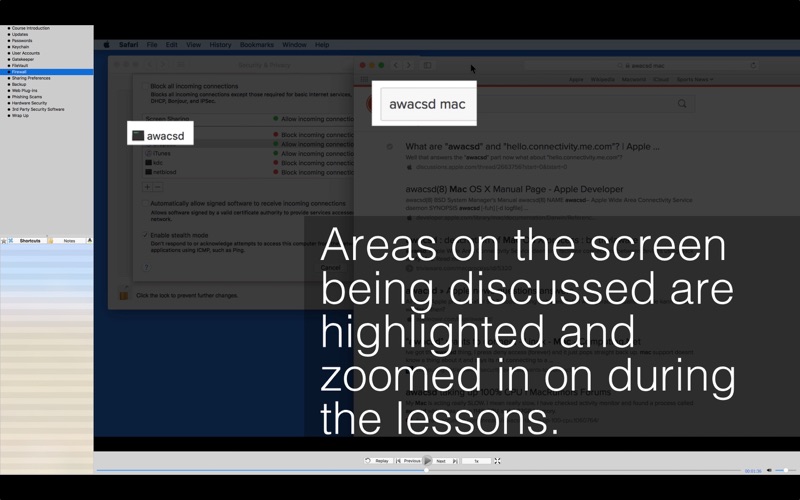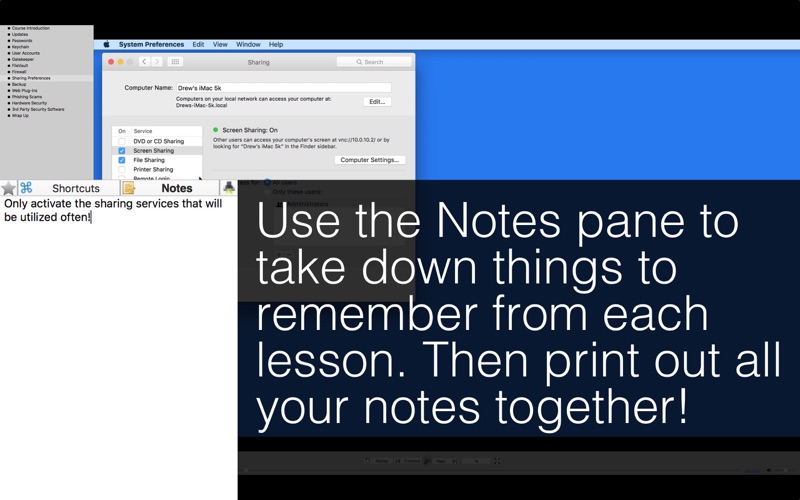Learn - Mac Security Edition
In this HD video tutorial learn to use the features of your Mac that can help keep it and your data secure. We go through the best practices stay secure weather it be creating strong passwords, recognizing phishing emails, methods of encrypting your data and more!!
Contents...
1. Introduction
2. Updates
3. Passwords
4. Keychain
5. User Accounts
6. Gatekeeper
7. FileVault
8. Firewall
9. Sharing Preferences
10. Backup
11. Web Plug-ins
12. Phishing Scams
13. Hardware Security
14. 3rd Party Security Software
15. Wrap Up
**Get this and all TheMacU Tutorials for Mac & iOS for one low price on TheMacU.com!**
The voice and guide behind this training App is Drew Swanson. Drew is a 20+ year Mac user and has been using Macs professionally in the graphic design and photography fields for over 15 years. Since 2007 Drew has been a member of The Apple Consultants Network, working in the Boise Idaho area to provide support and training to Mac users at their home and business. In 2009 Drew started TheMacU.com to provide video training courses to Mac users anywhere in the World.